Equinox Online Help - Language Reference - A to Z

Print Setup |
|
|---|---|
| Applies to |       |
| Syntax | [not applicable] |
| Action | Specifys the options the user will have by default when they choose to print a report. |
| Scope | Can be used in Reports only |
| Notes | When you choose "Print Setup..." (from the File menu) in Report Design, you see an Equinox dialog (rather than the Windows printer dialog): 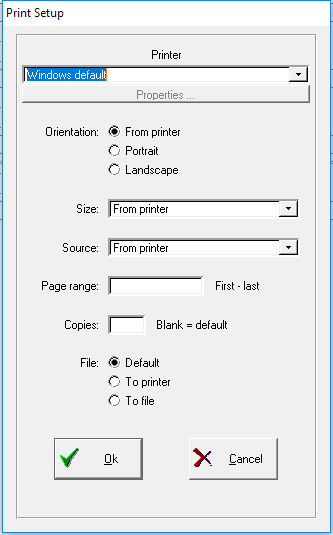
This allows you to specify various attributes (such as orientation and paper size) that are used as default values initially. You can specify in the ChoosePrinter method whether users can have permission to change these values from the dialog box itself at run-time or not. Printer The options can be:
If the report was designed on another machine, it may use a printer that is not available locally. This printer will be displayed in the dialog box at run time but does not appear in the drop down combo box as this is generated from the local machine. If you do not change the printer, these settings will appear again next time you run the report. While developing, if you are unsure of a printers availablility to all workstations that may need to print a report you can specify an alias name and advise users to either set up a printer and give it the name you created or advise they choose another printer from the drop down and save the settings using the 'Remember this printer in future' check box at the bottom of the dialog. If the user tries to print a report using a printer that does not exist, Equinox will 'fail' to find this printer at runtime and present the user with another dialog asking if they want to choose another printer. Properties button For named printers, this button allows you to change features specific to the printer assuming that the printer is installed on the workstation Orientation, paper size and paper source Each setting has a “from the printer” option that will use the printer default options. File Use the radio button to specify the destination of the printed document
|
| Category | Reports |
| See Also | ChoosePrinter, ForceBreak, NewPage, PrinterSettings |
| Example | |